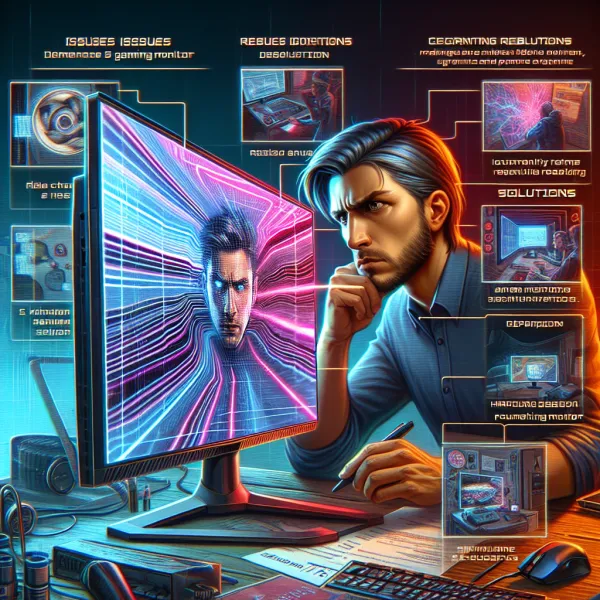5 Common Problems with the Acer Nitro XV273K and How to Address Them
5 Common Problems with the Acer Nitro XV273K and How to Address Them
The Acer Nitro XV273K is a popular choice among gamers and professionals alike, thanks to its 4K resolution, high refresh rate, and vibrant color accuracy. However, like any tech product, it’s not without its flaws. In this article, we’ll explore the top 5 issues users face with this monitor and provide actionable solutions to help you get the most out of your investment.
1. Backlight Bleeding
One of the most common complaints about the Acer Nitro XV273K is backlight bleeding. This issue occurs when light leaks around the edges of the screen, particularly noticeable in dark scenes or when the screen is black. While some level of backlight bleeding is normal for IPS panels, excessive bleeding can be distracting.
Solution: To minimize backlight bleeding, try adjusting the monitor’s brightness and contrast settings. If the issue persists and is severe, consider contacting Acer support for a replacement, as it may be a manufacturing defect.
2. HDR Performance Issues
The Acer Nitro XV273K boasts HDR support, but many users report that its HDR performance doesn’t meet expectations. Colors may appear washed out, and the brightness levels might not be as high as advertised.
Solution: Ensure that HDR is properly enabled in both your monitor settings and your operating system. Additionally, update your graphics drivers to the latest version. If HDR still underwhelms, you might prefer using the monitor in SDR mode for more consistent performance.
3. Fan Noise
Unlike many monitors, the Acer Nitro XV273K includes an internal fan to manage heat. Unfortunately, some users find the fan noise distracting, especially in quiet environments.
Solution: Place the monitor in a well-ventilated area to reduce the need for the fan to work at full capacity. If the noise remains bothersome, consider using noise-canceling headphones or contacting Acer support to check if the fan is functioning correctly.
4. Limited Port Options
While the Acer Nitro XV273K offers a decent selection of ports, including DisplayPort and HDMI, some users find the lack of USB-C connectivity limiting, especially for modern laptops and devices.
Solution: Invest in a USB-C to DisplayPort or HDMI adapter to bridge the gap. This workaround ensures compatibility with your devices without compromising performance.
5. Price vs. Performance
At its price point, the Acer Nitro XV273K competes with other high-end monitors. Some users feel that the monitor’s performance, particularly in HDR and color accuracy, doesn’t justify its cost.
Solution: To maximize value, take advantage of the monitor’s strengths, such as its 144Hz refresh rate and FreeSync/G-Sync compatibility. Additionally, keep an eye out for sales or discounts to make the purchase more budget-friendly.
Final Thoughts
The Acer Nitro XV273K is a feature-packed monitor that delivers excellent performance in many areas, but it’s not without its challenges. By addressing these common issues, you can enjoy a smoother and more satisfying experience. Remember, no monitor is perfect, but with the right adjustments and solutions, the Acer Nitro XV273K can still be a fantastic addition to your setup.
Have you experienced any of these issues with your Acer Nitro XV273K? Share your thoughts and solutions in the comments below!