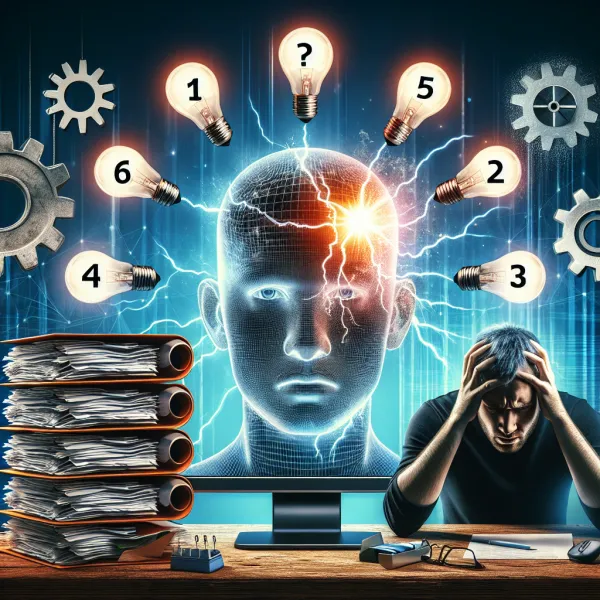5 Common Problems with the LG 27UK850-W Monitor and How to Address Them
5 Common Problems with the LG 27UK850-W Monitor and How to Address Them
The LG 27UK850-W is a popular 4K UHD monitor known for its sleek design, vibrant colors, and versatile features. However, like any piece of technology, it isn’t without its flaws. In this article, we’ll explore the 5 most common problems users encounter with the LG 27UK850-W and provide practical solutions to help you get the most out of your monitor.
1. Backlight Bleeding
One of the most frequently reported issues with the LG 27UK850-W is backlight bleeding. This occurs when light leaks around the edges of the screen, especially noticeable in dark environments or when viewing dark content.
“Backlight bleeding can be distracting, particularly for users who work with high-contrast visuals or enjoy watching movies in low-light settings.”
Solution: While some level of backlight bleeding is common in IPS panels, you can minimize its impact by adjusting the brightness settings or using the monitor in well-lit environments. If the issue is severe, consider contacting LG support for a replacement.
2. USB-C Connectivity Issues
The LG 27UK850-W boasts a USB-C port for seamless connectivity with laptops and other devices. However, users have reported intermittent connection problems, such as the monitor not recognizing the device or failing to charge laptops.
Solution: Ensure that you’re using a high-quality USB-C cable that supports both power delivery and data transfer. Additionally, check for firmware updates for both the monitor and your connected device to resolve compatibility issues.
3. HDR Performance Limitations
While the LG 27UK850-W supports HDR10, some users have expressed disappointment with its HDR performance. The monitor’s peak brightness and contrast ratio may not fully deliver the immersive HDR experience expected by gamers or movie enthusiasts.
Solution: To optimize HDR performance, tweak the monitor’s settings, such as contrast and color levels, to suit your preferences. For a more robust HDR experience, consider pairing the monitor with a device that supports HDR content natively.
4. Limited Ergonomic Adjustments
The LG 27UK850-W features a stylish stand, but its ergonomic options are limited. Users have noted the lack of height adjustment and swivel functionality, which can lead to discomfort during extended use.
Solution: Invest in a VESA-compatible monitor arm or stand to enhance adjustability and improve your workstation ergonomics. This will allow you to position the monitor at the ideal height and angle for your needs.
5. Price-to-Performance Ratio
While the LG 27UK850-W offers excellent features, some users feel that its price tag is on the higher side compared to similar monitors in the market. This can be a deterrent for budget-conscious buyers.
Solution: Before purchasing, research alternative monitors with similar specifications to ensure you’re getting the best value for your money. If you’ve already invested in the LG 27UK850-W, focus on leveraging its unique features, such as USB-C connectivity and 4K resolution, to maximize its value.
Conclusion
The LG 27UK850-W is a high-quality monitor that delivers stunning visuals and versatile functionality. However, like any product, it has its share of challenges. By addressing these common issues, you can enhance your experience and make the most of your investment. Whether it’s tweaking settings, upgrading accessories, or exploring alternative solutions, there’s always a way to overcome these hurdles and enjoy the full potential of your monitor.