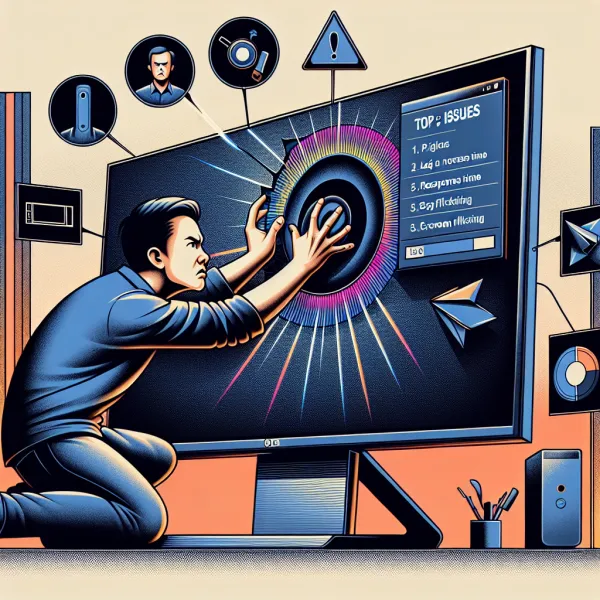5 Common Problems with the LG 32UL500-W Monitor and How to Address Them
5 Common Problems with the LG 32UL500-W Monitor and How to Address Them
The LG 32UL500-W is a popular 4K UHD monitor known for its affordability and impressive performance. However, like any piece of technology, it is not without its flaws. In this article, we’ll explore the five most common problems users encounter with the LG 32UL500-W and provide practical solutions to help you get the most out of your monitor.
1. Backlight Bleeding
One of the most frequently reported issues with the LG 32UL500-W is backlight bleeding. This occurs when light leaks around the edges of the screen, especially noticeable in dark environments or when viewing dark content.
Solution: While some level of backlight bleeding is common in IPS and VA panels, you can minimize its impact by adjusting the brightness and contrast settings. Additionally, ensure the monitor is placed in a well-lit room to reduce the visibility of the bleed.
2. Color Calibration Out of the Box
Many users have noted that the LG 32UL500-W’s color accuracy is not perfect straight out of the box. This can be problematic for professionals who require precise color representation, such as graphic designers or photographers.
Solution: Use a color calibration tool or software to fine-tune the monitor’s settings. LG provides some calibration options in the on-screen display (OSD) menu, but for the best results, consider investing in a professional calibration device.
3. Limited HDR Performance
While the LG 32UL500-W supports HDR10, its HDR performance is often criticized for being underwhelming. The monitor’s peak brightness and color depth may not fully deliver the vivid HDR experience users expect.
Solution: For optimal HDR performance, pair the monitor with HDR-compatible content and ensure your graphics card supports HDR. However, if HDR is a critical feature for you, consider upgrading to a monitor with higher peak brightness and better HDR capabilities.
4. Stand Adjustability
The LG 32UL500-W comes with a basic stand that offers limited adjustability. Users often complain about the lack of height adjustment and swivel options, which can lead to discomfort during extended use.
Solution: Invest in a VESA-compatible monitor arm or stand to improve ergonomics. This will allow you to adjust the monitor’s height, tilt, and angle to suit your workspace and posture.
5. Connectivity Limitations
Although the LG 32UL500-W offers a decent selection of ports, including HDMI and DisplayPort, some users have reported issues with connectivity, such as flickering screens or no signal detection.
Solution: Ensure you are using high-quality cables that support 4K resolution at 60Hz. Additionally, check for firmware updates for both your monitor and graphics card to resolve compatibility issues.
Final Thoughts
The LG 32UL500-W is a solid choice for those seeking an affordable 4K monitor with decent performance. While it does have its shortcomings, most of these issues can be addressed with simple adjustments or additional accessories. By understanding these common problems and their solutions, you can maximize your experience with the LG 32UL500-W and enjoy its stunning visuals to the fullest.