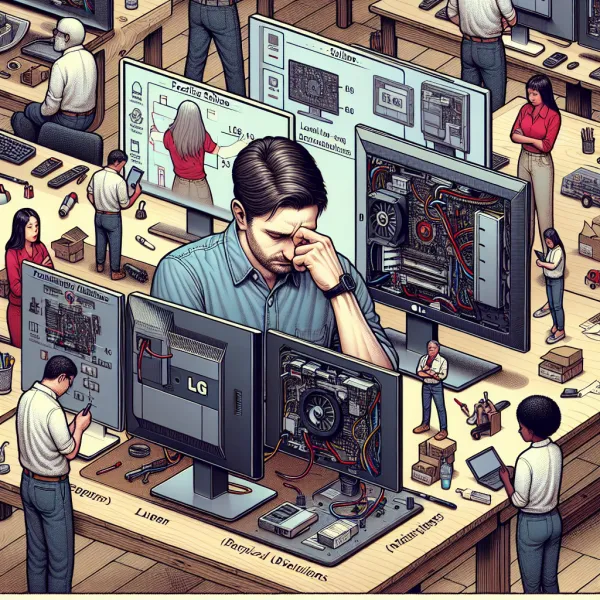5 Common Problems with the LG 34UC79G-B Monitor and How to Address Them
5 Common Problems with the LG 34UC79G-B Monitor and How to Address Them
The LG 34UC79G-B is a popular ultrawide gaming monitor known for its immersive display and impressive refresh rate. However, like any tech product, it’s not without its flaws. In this article, we’ll explore five common problems users face with the LG 34UC79G-B and provide practical solutions to help you get the most out of your monitor.
1. Backlight Bleeding
One of the most frequently reported issues with the LG 34UC79G-B is backlight bleeding. This occurs when light leaks around the edges of the screen, especially noticeable in dark scenes or low-light environments.
Solution: While some level of backlight bleeding is inherent in IPS panels, you can minimize its impact by adjusting the brightness and contrast settings. If the issue is severe, consider contacting LG support for a replacement or repair.
2. Ghosting and Motion Blur
Despite its 144Hz refresh rate and 1ms Motion Blur Reduction feature, some users experience ghosting or motion blur during fast-paced gaming sessions.
Solution: Enable the Motion Blur Reduction feature in the monitor’s settings. Additionally, ensure your graphics card is capable of maintaining high frame rates to match the monitor’s refresh rate.
3. Color Calibration Issues
Out of the box, the LG 34UC79G-B may not deliver accurate colors, which can be a problem for users who require precise color reproduction for tasks like photo editing or content creation.
Solution: Use a color calibration tool to fine-tune the monitor’s settings. Alternatively, you can download ICC profiles shared by other users online to achieve better color accuracy.
4. Connectivity Problems
Some users have reported issues with the monitor’s HDMI or DisplayPort connections, such as flickering or the screen not displaying properly.
Solution: Ensure you’re using high-quality cables that support the monitor’s resolution and refresh rate. If the problem persists, try updating your graphics card drivers or resetting the monitor to its factory settings.
5. Stand and Ergonomics
The LG 34UC79G-B’s stand, while functional, lacks height adjustment, which can make it difficult to achieve a comfortable viewing position.
Solution: Consider investing in a VESA-compatible monitor arm or stand to improve ergonomics and customize the monitor’s position to your liking.
Final Thoughts
The LG 34UC79G-B is a fantastic monitor for gaming and productivity, but it’s not without its quirks. By addressing these common issues, you can enhance your experience and make the most of this ultrawide display. If you’re still facing problems, don’t hesitate to reach out to LG’s customer support for assistance.
Remember, no monitor is perfect, but with the right tweaks and adjustments, the LG 34UC79G-B can deliver an exceptional viewing experience.