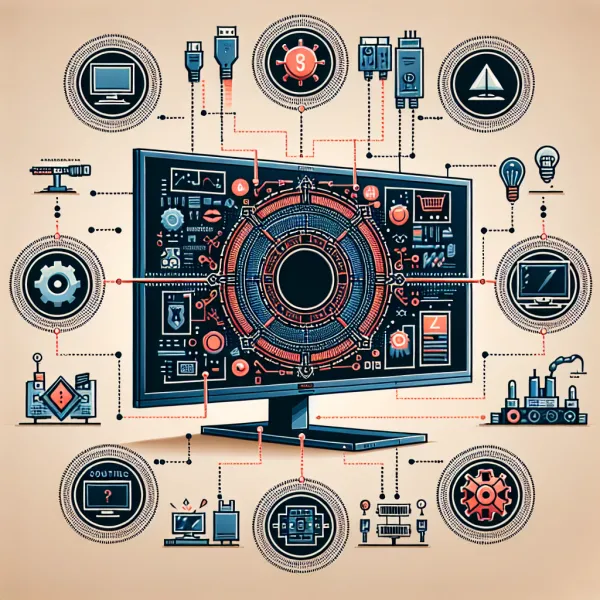5 Common Problems with the Samsung C49RG90 Monitor and How to Address Them
5 Common Problems with the Samsung C49RG90 Monitor and How to Address Them
The Samsung C49RG90 is a stunning ultrawide monitor that has captured the attention of gamers, professionals, and tech enthusiasts alike. With its massive 49-inch screen, 5120x1440 resolution, and HDR1000 support, it promises an immersive experience. However, like any piece of technology, it’s not without its flaws. In this article, we’ll explore five common problems users encounter with the Samsung C49RG90 and provide actionable solutions to help you get the most out of your monitor.
1. Flickering Issues
One of the most reported problems with the Samsung C49RG90 is screen flickering. This issue often occurs when the monitor is connected to certain graphics cards or when running at specific refresh rates.
Solution: Ensure that your graphics card drivers are up to date. Additionally, try adjusting the refresh rate in your display settings. Many users have found that setting the refresh rate to 120Hz instead of 144Hz resolves the flickering. If the problem persists, consider using a different DisplayPort cable, as some cables may not support the required bandwidth.
2. Backlight Bleeding
Backlight bleeding is another common issue with the Samsung C49RG90. This occurs when light leaks around the edges of the screen, particularly in dark environments.
Solution: While some level of backlight bleeding is normal for VA panels, excessive bleeding may indicate a manufacturing defect. If your monitor is under warranty, contact Samsung support for a replacement. For minor bleeding, adjusting the brightness and contrast settings can help minimize its visibility.
3. Connectivity Problems
Users have reported connectivity issues, such as the monitor not being detected by their computer or losing signal intermittently.
Solution: First, ensure that all cables are securely connected. If you’re using an HDMI or DisplayPort connection, make sure the cable is compatible with the monitor’s specifications. Updating your monitor’s firmware can also resolve connectivity issues. Samsung provides firmware updates on their official website, so check for the latest version.
4. Color Calibration Challenges
The Samsung C49RG90 boasts vibrant colors, but some users find that the default settings are either too saturated or not accurate enough for professional work.
Solution: Invest in a hardware color calibration tool to achieve precise color accuracy. Alternatively, you can manually adjust the monitor’s color settings through the on-screen display (OSD) menu. Many users recommend setting the color mode to sRGB for a more natural look.
5. Size and Ergonomics
While the massive 49-inch screen is a selling point, it can also be a challenge for some users. The monitor’s size may not fit on smaller desks, and its stand offers limited adjustability.
Solution: Consider investing in a VESA-compatible monitor arm to free up desk space and improve ergonomics. This will allow you to adjust the height, tilt, and rotation of the monitor to suit your needs. Additionally, measure your desk space before purchasing the monitor to ensure it fits comfortably.
Final Thoughts
The Samsung C49RG90 is an impressive monitor that delivers an unparalleled viewing experience. However, like any high-end device, it comes with its share of challenges. By addressing these common problems, you can ensure that your monitor performs at its best and provides a seamless experience for gaming, productivity, or entertainment.
Have you encountered any of these issues with your Samsung C49RG90? Share your experiences and solutions in the comments below!