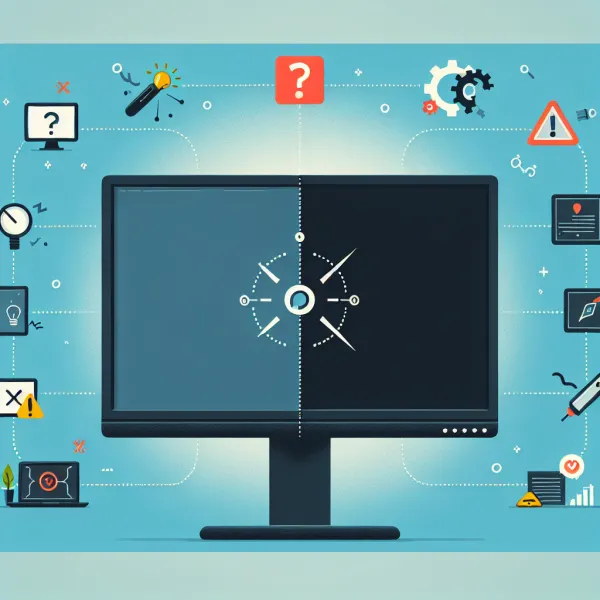5 Common Problems with the ViewSonic VX4380-4K and How to Address Them
5 Common Problems with the ViewSonic VX4380-4K and How to Address Them
The ViewSonic VX4380-4K is a popular choice among professionals and gamers alike, thanks to its stunning 4K resolution and expansive 43-inch screen. However, like any piece of technology, it’s not without its flaws. In this article, we’ll explore the five most common problems users encounter with the ViewSonic VX4380-4K and provide practical solutions to help you get the most out of your monitor.
1. Backlight Bleeding
One of the most frequently reported issues with the ViewSonic VX4380-4K is backlight bleeding. This occurs when light leaks around the edges of the screen, especially noticeable in dark environments or when displaying dark content.
Solution: While some level of backlight bleeding is common in IPS panels, you can reduce its impact by adjusting the brightness and contrast settings. If the issue is severe, consider contacting ViewSonic support for a replacement.
2. Input Lag
Gamers may notice a slight input lag when using the VX4380-4K. This can be frustrating during fast-paced gaming sessions where split-second reactions are crucial.
Solution: Ensure that the monitor is set to its native 4K resolution and refresh rate. Additionally, enabling the monitor’s low input lag mode (if available) can help improve performance.
3. Color Calibration Issues
Out of the box, some users report that the colors on the VX4380-4K appear oversaturated or inaccurate, which can be problematic for professionals who rely on precise color representation.
Solution: Use a hardware color calibration tool to fine-tune the monitor’s settings. Alternatively, you can manually adjust the color settings through the on-screen display (OSD) menu to achieve more accurate results.
4. Limited Ergonomic Adjustments
The VX4380-4K’s stand offers limited ergonomic adjustments, such as tilt and height adjustment. This can make it challenging to find a comfortable viewing position, especially for extended use.
Solution: Consider investing in a VESA-compatible monitor arm to provide greater flexibility and customization for your workspace.
5. Connectivity Issues
Some users have experienced connectivity problems, such as the monitor not detecting input signals or flickering when connected to certain devices.
Solution: Ensure that you’re using high-quality HDMI or DisplayPort cables that support 4K resolution. Updating your graphics card drivers and firmware can also resolve compatibility issues.
Final Thoughts
The ViewSonic VX4380-4K is a feature-packed monitor that delivers exceptional performance for its price. While it does have its share of issues, most of them can be resolved with simple adjustments or additional accessories. By addressing these common problems, you can enjoy a seamless and immersive experience with your ViewSonic VX4380-4K.
Have you encountered any of these issues with your VX4380-4K? Share your experiences and solutions in the comments below!